We have DNS Belgium’s new WHOIS disclosure model in place and active for .be which went into effect on 16 September 2025. The .be WHOIS reflects the registry’s updated Terms & Conditions.
To keep you safe and compliant out of the box, our platform now sets all disclosure fields to OFF by default — and we’ve applied this to all existing .be contacts as well. You can enable disclosure per contact whenever you need.
Key points
- Default = all undisclosed. We explicitly set every disclose flag to off unless you choose otherwise.
- Contact types we support: Registrant and Onsite (we don’t use separate Tech or Billing contacts in our UI).
- WHOIS/RDAP display: Country and state/province are always public by the registry; the rest follows your per-field choices.
- Registry rule to note: For private contacts, the Organisation field cannot be disclosed.
- Timeline: Visual WHOIS changes on DNS Belgium live from 16 September 2025.
How to change disclosure for a contact (Control Panel)
1. Go to Contacts: Realtime Register
2. Select the contact.
3. Click Privacy settings (right side).
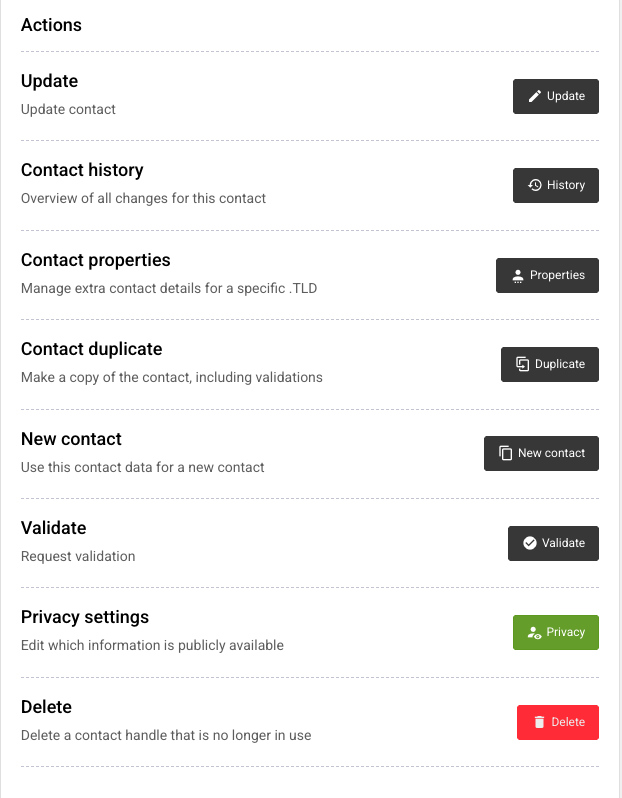
4. Check the fields you want publicly visible (e.g., Name, Organization, Street, Postal code, City, Email, Phone, Fax, Registry Contact ID) and Update.
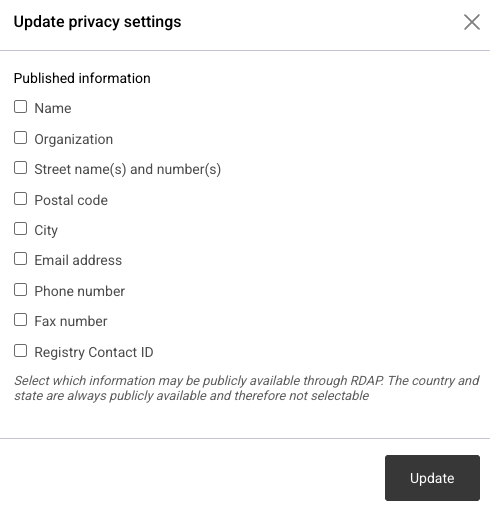
API/EPP users
You can also control disclosure via EPP create/update contact. If you don’t send preferences, we keep everything off.
If you need any help, please contact our support team and we’re happy to assist.