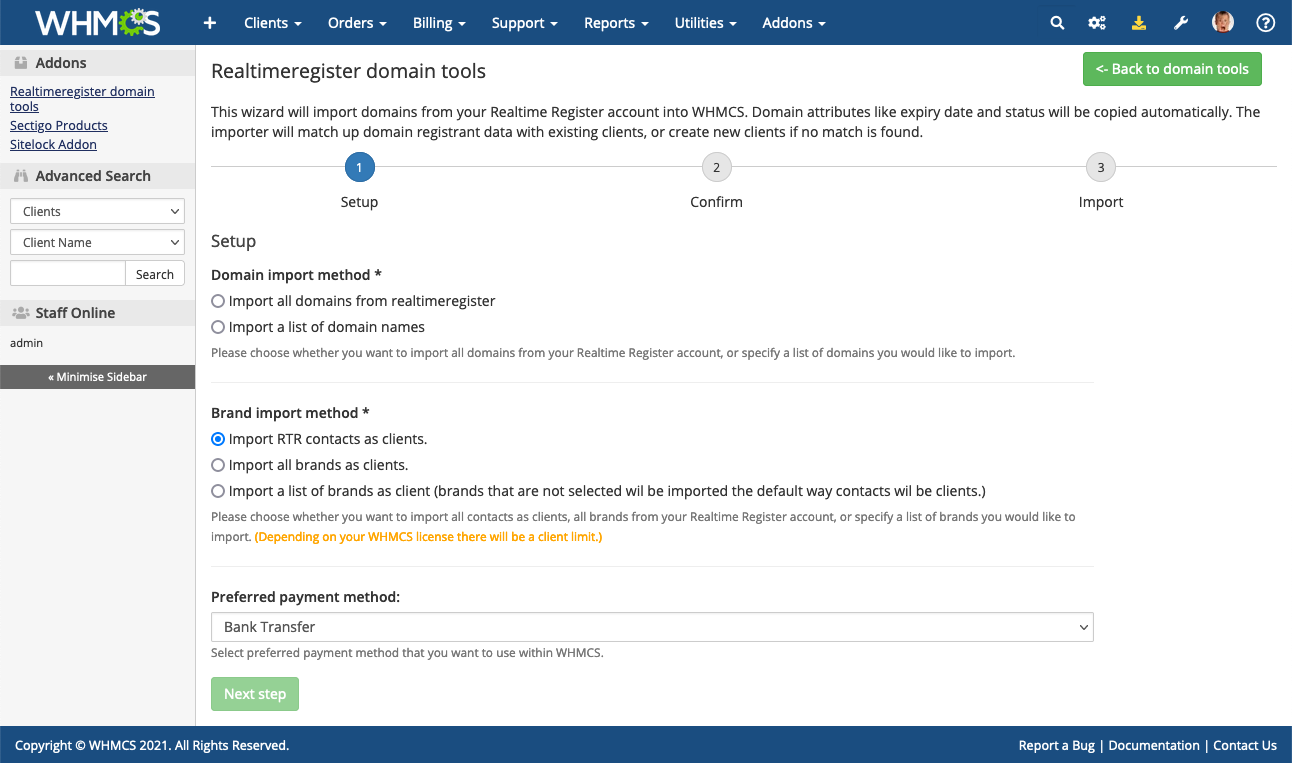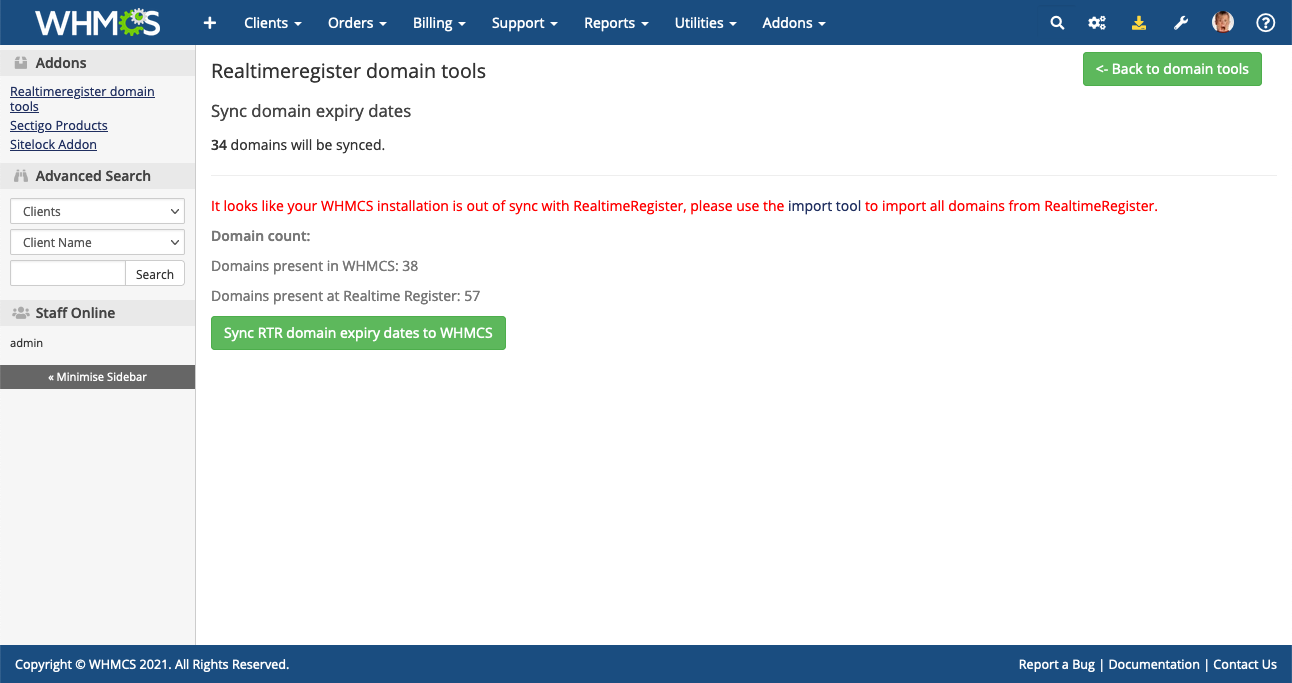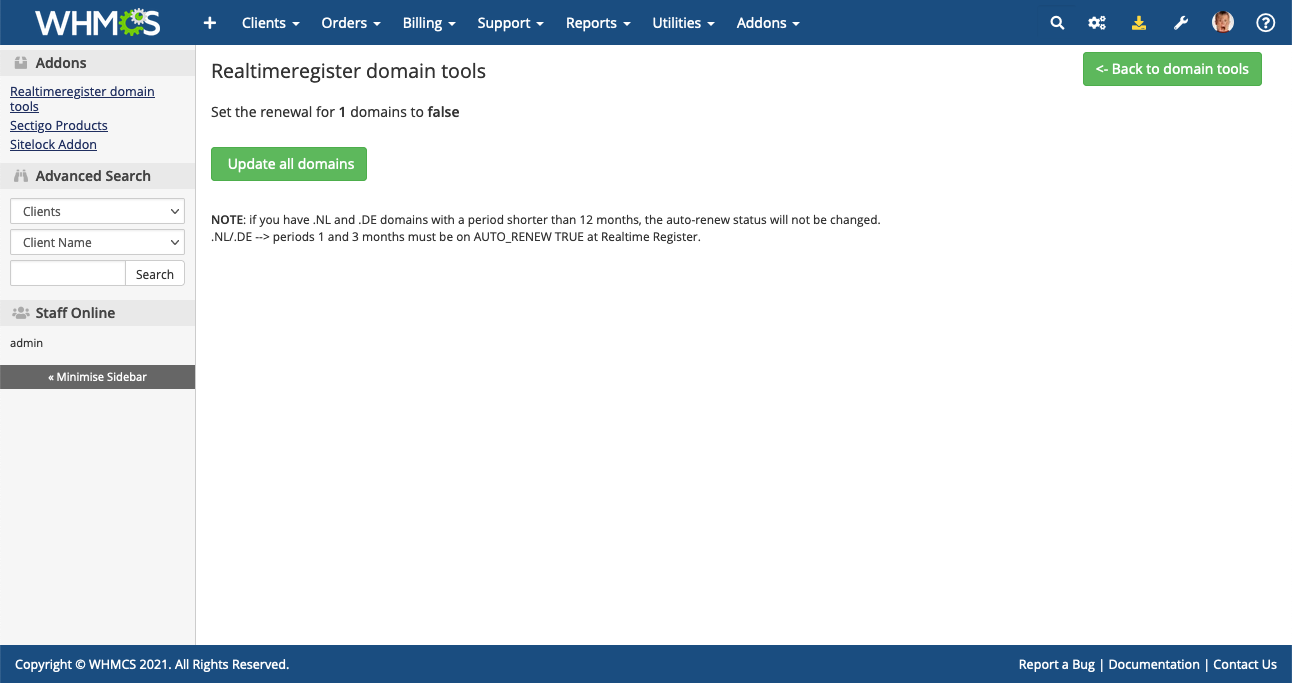WHMCS Domains Management
WHMCS is the ultimate solution for online businesses that need to manage their customers, billing, support and domains. With WHMCS you can automate every aspect of your business, from customer registration and ordering, to recurring billing and invoicing, to support via the built-in helpdesk. WHMCS is secure, extensible and scalable to suit businesses of all sizes and complexities.
But WHMCS is not just a business management tool. It is also a powerful domain management tool. With WHMCS you can connect to any domain registrar of your choice and perform various domain-related tasks from your WHMCS admin area. You can register, transfer and renew domains, update name servers and WHOIS information, manage DNS records and email forwarding, enable ID protection and registrar lock, and much more.

Realtime Register modules for WHMCS
These modules are powerful and flexible tools that allows you to manage all aspects of your domains and SSL within WHMCS. Whether you are a WHMCS user, a reseller or a hosting company - you can benefit from the modules' features and options.
With the Domains module you can register, transfer, renew and delete domains as well as update their name servers, WHOIS information, ID protection and registrar lock status. You can also synchronise your domain expiration dates and status with your WHMCS system.
The SSL module allows you to easily automate SSL certificate sales/distribution. You can order, renew, and revoke certificates directly from the WHMCS admin interface.
All of this can be done from your WHMCS admin area without having to log into the Realtime Register portal. The modules are easy to install and configure, and follow best practices for WHMCS module development. The Realtime Register modules are the ultimate solution for domain and SSL management in WHMCS.
The modules are plug and play; the zip files contain installation and configuration instructions for the advanced settings. For additional information, you might want to take a look at our knowledge base.
Download our WHMCS modules
Download Domains Module (latest)Still on the old (1.X) version? Please refer to our upgrade guide. Need some help with installation? View our installation guide.
Download SSL Module (latest)WHMCS Domains Module features
Supported versions
If you want to use our domain module for WHMCS, you need to meet two requirements. First, you need to have WHMCS version 8.x installed on your server. Second, you need to enable ionCube loader version 11 or higher.
Handle Management
With the handle management feature, you can easily comply with the ICANN rules for WHOIS accuracy. You can update the registrant details of your domains and sync them automatically with the handles. You can also enter the phone numbers of the registrants
Domain renewal
You can control whether your domains are automatically renewed or not with the domain renewal feature. This feature also handles domains that belong to registries that do not support explicit renewals, meaning that they renew the domains automatically.
Integrates with everything
Domain locking/unlocking. Update contact information. Change/modify name server. Support for AuthInfo Code (Domain Authorization Code). ID Protect by default. Faster & unlimited availability check by Realtime Register (instead of regular WHMCS lookup).
Setup and testing
Straightforward and clear error messages. Extensive information on error in debug mode (use only for active debugging). Debug mail: debug messages are sent to specified email address. Testing mode: requires Realtime Register OT&E account. TLS/SSL for API.
WHMCS based synchronization
Optional synchronization of expiration date. Optional synchronization of due date and next invoice date, based on expire date +/- specific number of days. Emails to admin contacts about synchronization updates (status, dates).
Price Sync & Import
Import & sync your prices for 1000+ TLDs directly into WHMCS without a hassle. This feature comes with a lot of configurations options so that you can easily define your prices; Margin Type, Profit Margin, Round to Nearest, Sync Redemption/Grace fee.
Lookup Provider
Realtime Register integrated ADAC as a lookup provider within WHMCS. By adding ADAC to WHMCS not only do you have now a fast look-up provider but also the possibility to provide domain name suggestions.
Premium domains
Support for premium domain names is integrated and premium prices are dynamically returned after doing a premium domain name lookup. To prevent selling premium domains at regular fees, there is a billable acknowledgment needed to ensure the transaction.
ADAC supported in WHMCS
ADAC Domain Suggestions™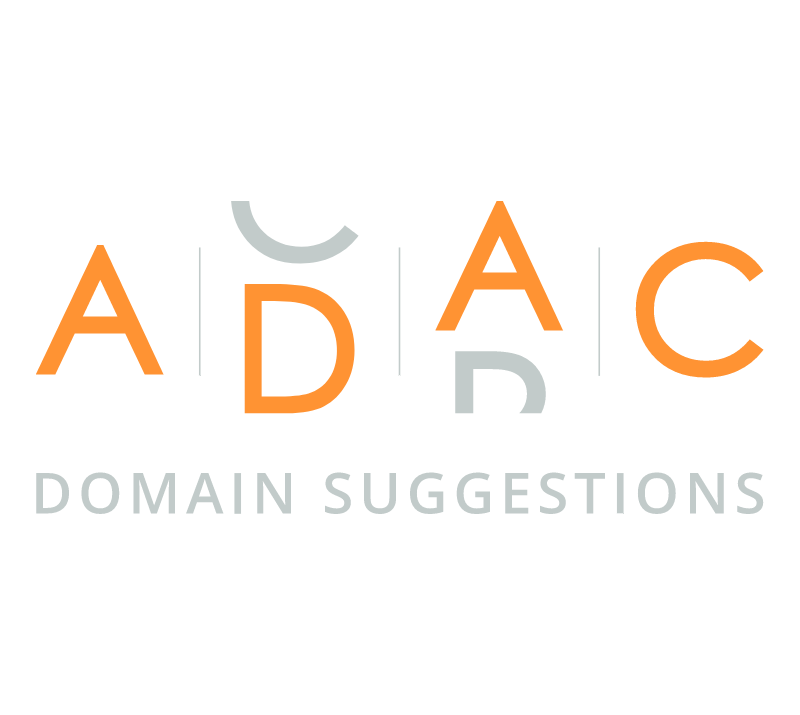
WHMCS module add-ons
The Realtime Register module has some add-ons that make it easy to use WHMCS. You can also use these add-ons when you move your domains from another registrar to Realtime Register. The add-ons are:
Import domains: This add-on lets you import your existing domains into WHMCS and sync them with Realtime Register.
Sync expiry date and auto-renew status: This add-on lets you update the expiry dates and auto-renew statuses of your domains in WHMCS and Realtime Register.
Import your domains into WHMCS
Do you have domains registered with Realtime Register? You can easily import them to WHMCS and manage them from one place. WHMCS will automatically copy the domain attributes, such as expiry date and status, from Realtime Register. You don’t have to worry about losing any data or settings. WHMCS will also match the domain registrant data with your existing clients, or create new clients for you if no match is found. This way, you can keep track of your clients and their domains in a simple and efficient way.
Keep your expiry dates in sync!
Do you want to make sure that your WHMCS instance has the correct expiry dates for your domains registered with Realtime Register? You can use the sync feature to update the expiry dates from Realtime Register to WHMCS. This will help you avoid any confusion or errors caused by mismatched data. Our sync feature only updates the expiry date and does not affect the “Due date” of your domains. This means that your billing cycle will remain the same as before. You can sync your expiry dates anytime you want with just a few clicks. Sync your expiry dates with Realtime Register to ensure that the data within your WHMCS instance matches the data from Realtime Register. We only sync the expiry date and do not touch the "Due date", which ensure that your billing cycle remains the same as it is right now.
Manage your auto-renew status with WHMCS
WHMCS gives you full control over the renewals of your domain names registered with Realtime Register. You can choose to renew your domains manually or automatically through WHMCS. If you have previously used another billing/automation software or you are new to WHMCS, you may want to change the auto-renew status of your domains at Realtime Register. You can do this easily with WHMCS by clicking on a button. This will change the auto-renew status from TRUE to FALSE at Realtime Register, or vice versa. This way, you can decide how you want to renew your domains and avoid any unwanted charges or renewals.
Register domains at cost price
GO!ORANGE